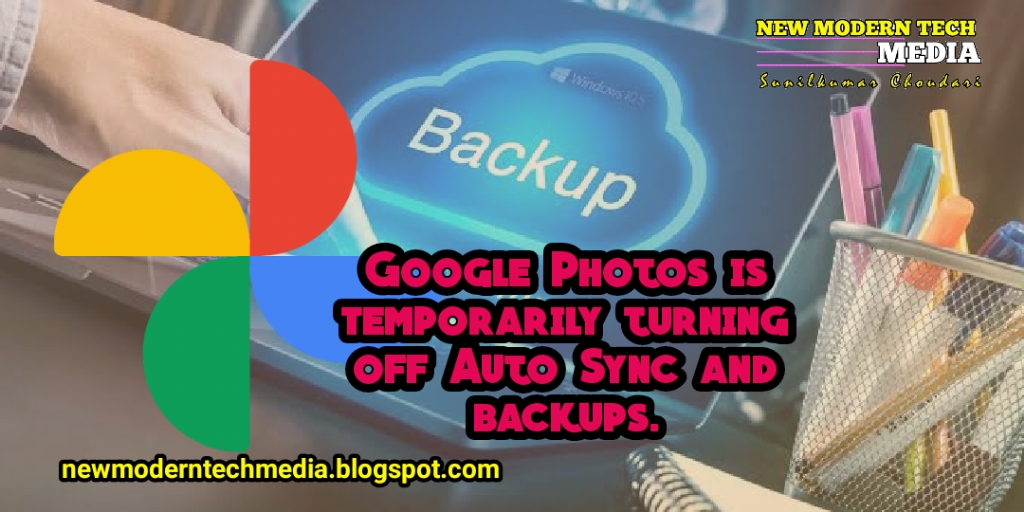Kaspersky Launches It’s Own Operating System: Kaspersky OS
Kaspersky Launches It’s Own Operating System: Kaspersky OS. sunilkumar choudari The popular cyber security and antivirus firm Kaspersky has unveiled its own secure and hack-proof operating system- Kaspersky OS . Kaspersky OS is based on microkernel architecture that enables users to customize their own operating system accordingly. That is depending on a user’s specific requirements, it can be designed by using different modifications blocks of the operating system. Kaspersky OS is non-Linux and the main feature of this OS is that the GUI-less operating system has been constructed from scratch and does not contain “even the slightest smell of Linux”. Plus the inbuilt security system in it has the ability to control the behavior of applications and the OS modules. Amazon.in Widgets Also it claims itself as practically unhackable OS, because for gaining unauthorized access, any hacker would need to break the digital signature of an acco...