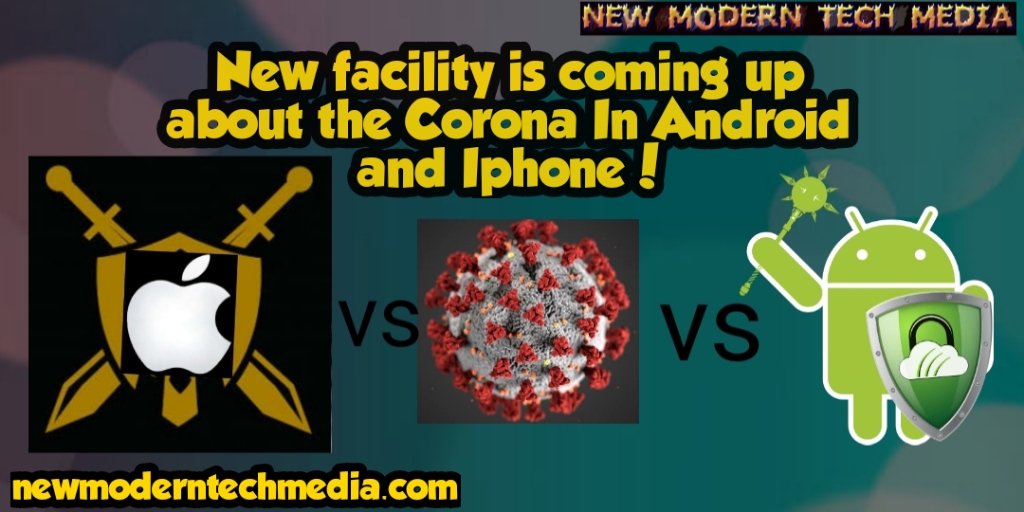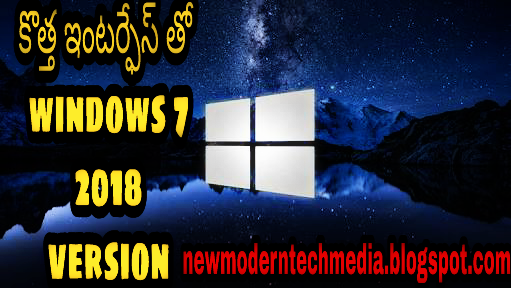How to find the configuration of your computer?
How to find the configuration of your computer?
What kind of processor (CPU) you have?How much of memory(RAM) is installed &What is the capacity of your computer’s hard-disk drive (HDD).
You can then add on more details like the size & type of your monitor, keyboard, mouse etc to complete the description.
You can find out the configuration of a computer in many ways, as below:
1. By clicking on the ‘System’ icon in the Control Panel or by just right-clicking on the ‘My Computer’ icon on your computer’s desktop and selecting ‘Properties’. Then, in the ‘General’ tab, you can find information about which version of Windows (Operating System) you have in your computer, what kind of processor (CPU) you have in your computer and how much of memory (RAM) you have installed.
You can get information about the hard-disk capacity of your computer by double-clicking on the ‘My Computer’ icon on your desktop. On the ‘My Computer’ window, just hover your mouse-pointer over the disk and you should be able to see the information or right-click on the disk and select ‘Properties’ to view the details.
2. You can also get the configuration of your computer by typing msinfo32 in Start – > Run.
3. Here’s another easy method to get the configuration of your computer. You can download this small free application called spacy (from and install it in your computer. Anytime you wish to check the configuration of your computer, all you have to do is to just run this application. Check the screenshot below – that is what it will look like:
You will be presented with a summary, as above and if you with to view more details, you can click on the links provided on the left. Remember, this is a free application, but there are paid versions for this as well. When you get to their website, make sure you select the free option. But if you wish to buy the paid versions for yourself, that choice will be entirely yours.
BY SUNILKUMAR CHOUDARI