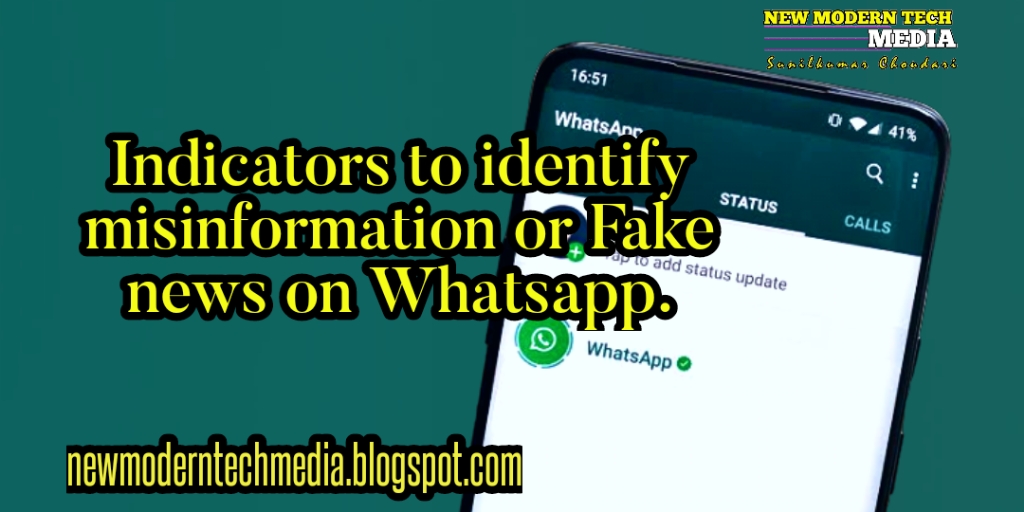Jio Launched a new Video-conference application. Here's details —Sunilkumar Choudari

Jio Platforms is announcing the formal launch of JioMeet video conferencing solution. The service is being underlined as an effective solution for video conferencing in both personal and enterprise use cases. With JioMeet, users across a wide range of networks will get privy to an updated array of features, in line with the best video conferencing services in the world. JioMeet is also available on all of the world's most used services, so as to maximise its availability among all users around the world. The JioMeet app is hence available on Android's Google Play Store, Apple's iOS App Store and the Mac App Store, and Microsoft's Windows Marketplace. Alongside these four apps, JioMeet is also available as a third party plugin for Microsoft's Outlook email service. For those who receive invitations to join a meeting, a JioMeet video call can also be accessed through web browsers such as Google Chrome and Mozilla Firefox. With such a wide range of suppor...