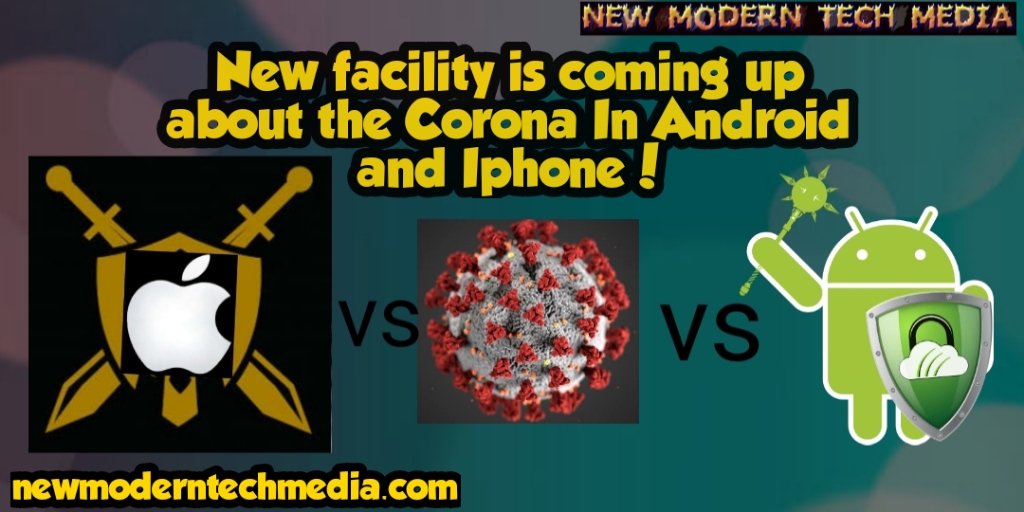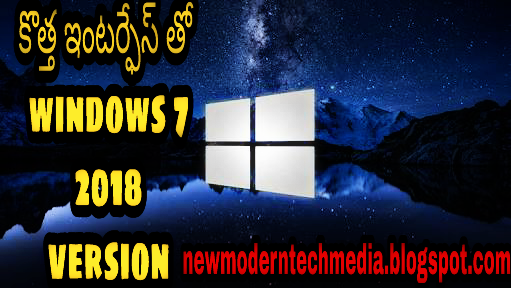Google Lense fantastic feature, to copy text from paper and paste it directly to your Mobile or Computer.!
Many of us have a habit to write a note on paper.
i've seen so many people who write so many things on paper. but finally, they do thing to copy the content which written on paper. but that is some what difficult to copy or to retype the content over devices, it consume more time.
Okay now come to the the point, for this Google Lense has brought a wonderful feature, that easy to copy—paste the content which written on paper, to your devices.
This new function, which resides in its Google Lens app, lets you copy text from paper and paste it directly to your computer — no need for any manual transcribing.
Here’s how to do it:
Open Google Lens and point it at the text you’d like to copy–paste.
Snap a pic, and select the text. You’ll also have the option to adjust the selection.
Once selected, you’ll see an option to ‘copy to computer.’ Click it.
This should let you copy the text to your laptop. If you’re logged into more than one computer, you also have the option to choose to which one you want to paste the text.
You should shortly receive a notification the text has been “copied to your clipboard.” Once you see that, simply paste the text wherever you want.
Boom, that’s it.
Pretty simple, right? The best thing is you can use the feature for practically anything, not just notes. You wanna be that person who drops inspirational quotes on every vacay Instagram post to show you can catch a tan, but also read a book? Fuck yeah. Don’t even bother typing it out, Lens will do it for you.
There are a few requirements to use the feature, though.
For one, you’ll need to be signed in to the same Google account on both your handset and your laptop (or desktop device). You’ll also need the latest version of Chrome. If you’ve got that covered, you’re good.
-By
i've seen so many people who write so many things on paper. but finally, they do thing to copy the content which written on paper. but that is some what difficult to copy or to retype the content over devices, it consume more time.
Okay now come to the the point, for this Google Lense has brought a wonderful feature, that easy to copy—paste the content which written on paper, to your devices.
This new function, which resides in its Google Lens app, lets you copy text from paper and paste it directly to your computer — no need for any manual transcribing.
Here’s how to do it:
Open Google Lens and point it at the text you’d like to copy–paste.
Snap a pic, and select the text. You’ll also have the option to adjust the selection.
Once selected, you’ll see an option to ‘copy to computer.’ Click it.
This should let you copy the text to your laptop. If you’re logged into more than one computer, you also have the option to choose to which one you want to paste the text.
You should shortly receive a notification the text has been “copied to your clipboard.” Once you see that, simply paste the text wherever you want.
Boom, that’s it.
Pretty simple, right? The best thing is you can use the feature for practically anything, not just notes. You wanna be that person who drops inspirational quotes on every vacay Instagram post to show you can catch a tan, but also read a book? Fuck yeah. Don’t even bother typing it out, Lens will do it for you.
There are a few requirements to use the feature, though.
For one, you’ll need to be signed in to the same Google account on both your handset and your laptop (or desktop device). You’ll also need the latest version of Chrome. If you’ve got that covered, you’re good.
-By