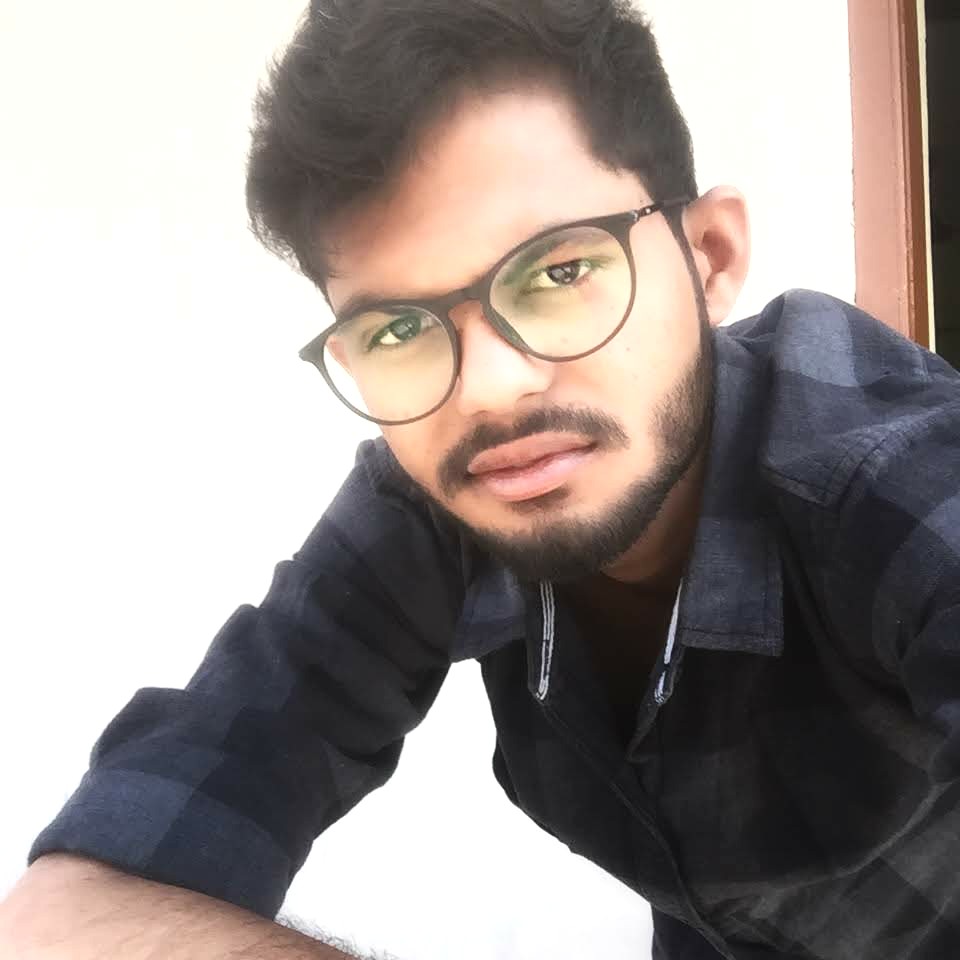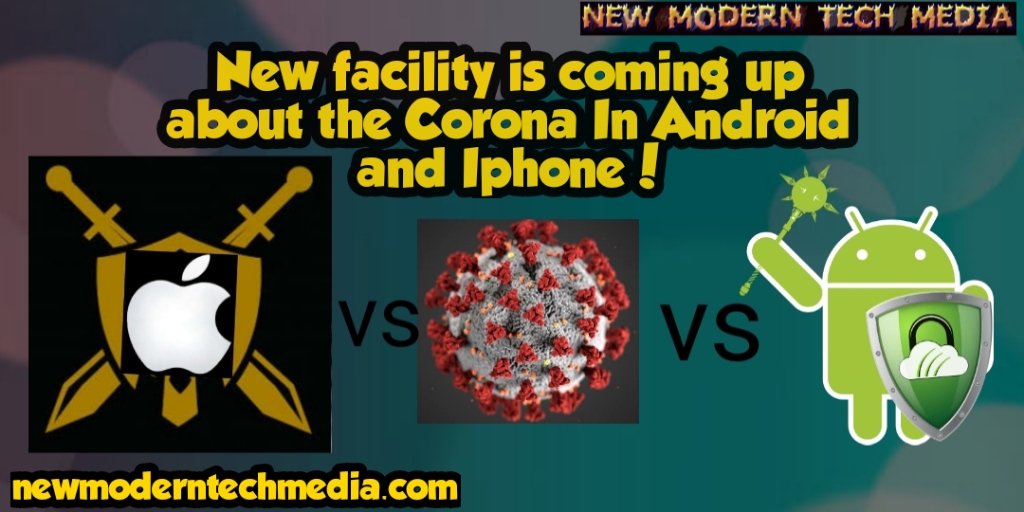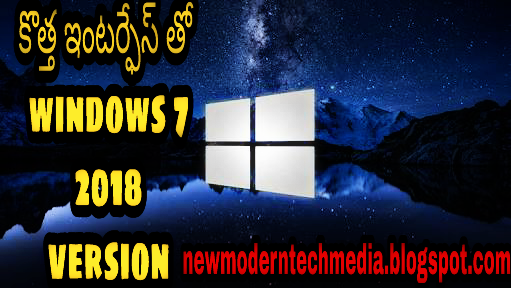YouTube ads can be annoying and if you want to skip it, subscribing to YouTube Premium might be the best option. However, if you are not willing to pay, there is a way around it. This hack only works on browsers though, not on the app itself.
The hack involves making a tiny change to the URL of the video you are watching and it all depends on a single dot. with a small bug in youtube you can bypass YouTube ads on your web browser by adding an extra dot after the domain. So, instead of typing in - youtube.com/suneo (suneo being the name of the video :) ), you need to type in - youtube.com./suneo (add that extra period just after the domain name) to get ad-free videos.
This hack, as it stands right now, works for web browsers only, the Redditor has added an update. “I had initially assumed that it didn't work on mobile because the browsers normalized the URL, however this isn't the case. The redirection happens on the server side. So, if you want this to work on mobile browsers, use the "Request Desktop Site" feature,” the Redditor added. I tried it out and it works.
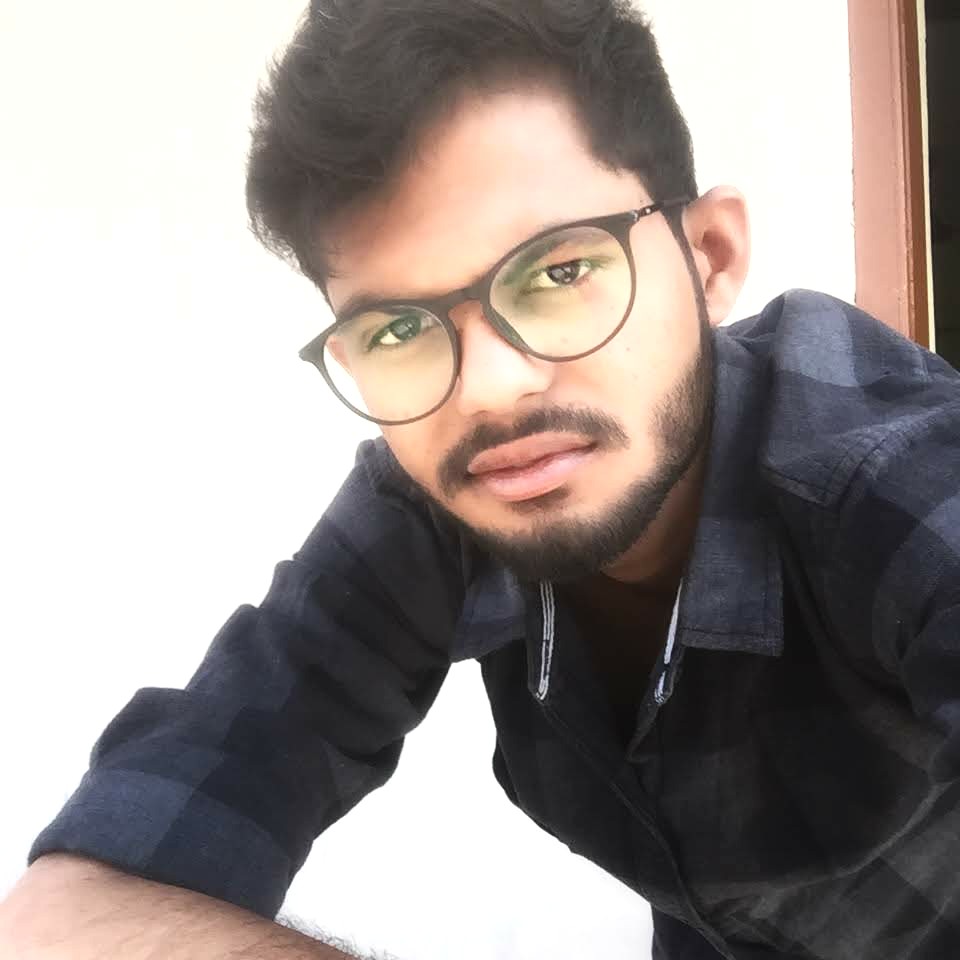
Technology content writer, Ethical hacker,blogger. interested to write about Latest Tech Updates how to tutorials especially on Android, iPhone, Computer, Internet, Social Networks, etc .