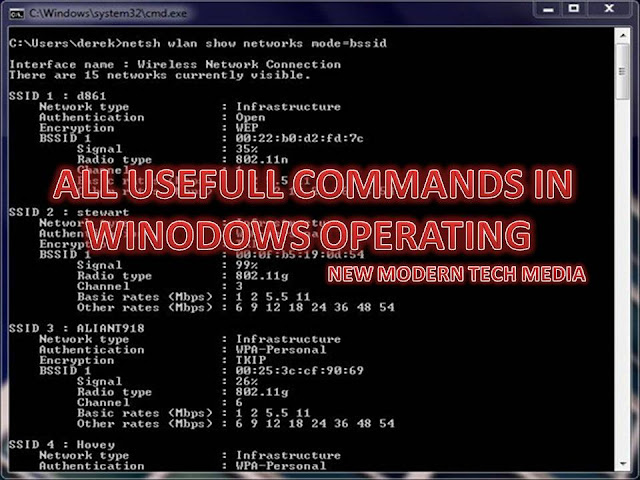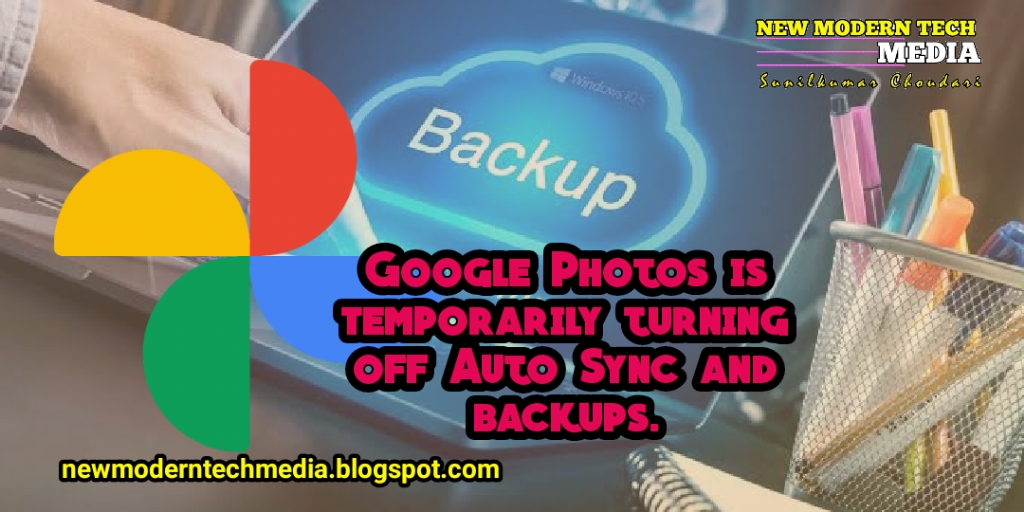Command
  | Description |
| append | Allows programs to open data files in specified directories as if they were located in the current directory. |
| assoc | Displays or changes the file type associated with a particular file extension. |
| at | Schedules commands and other programs to run at a specific date and time. |
| atmadm | Displays connection information of the ATM adapter. |
| attrib | Changes the attributes of a single file or a directory. |
| Auditpol | Displays information about or performs functions to manipulate audit policies. |
| bcdboot | Configures the boot files on a PC or device to run the Windows operating system and to create a new system BCD store. |
| bcdedit | Used to view or make changes to Boot Configuration Data. |
| bdehdcfg | Used to prepare a hard drive for BitLocker Drive Encryption. |
| bitsadmin | Used to create, download or upload jobs and monitor their progress. |
| bootcfg | Used to build, modify, or view the contents of the boot.ini file. |
| bootsect | Updates the master boot code for hard disk partitions to switch between BOOTMGR and NTLDR. |
| break | Sets or clears extended CTRL+C checking on DOS systems. |
| cacls | Displays or changes access of the security descriptors on folders and files. |
| call | Used to run a script or batch program from within another script or batch program. |
| cd | Also known as chdir, is used to change the current working drive and/or directory in operating systems. |
| certreq | Used to perform various certification authority (CA) certificate requests, such as submit a request, retrieve a response, create a new request, accept, sign, policy, sign and enrol. |
| certutil | Used to dump and display certification authority (CA) configuration information, configure Certificate Services, backup and restore CA components, and verify certificates, key pairs, and certificate chains. |
| change | Changes various terminal server settings like install modes, COM port mappings, and logons. |
| chcp | Displays or configures the active code page number. |
| chdir | Used to display the drive letter and folder that you are currently in. |
| checknetisolation | Used to test apps that require network capabilities. |
| chglogon | Enables or disables logons from client sessions on an RD Session Host (Remote Desktop Session Host) server, or displays current logon status. |
| chgport | Can be used to display or change COM port mappings to be compatible with MS-DOS applications. |
| chgusr | Used to change the install mode for the RD Session Host server. |
| chkdsk | Verifies the file system integrity of a volume and fixes logical file system errors. |
| chkntfs | Used to display or modify the checking of the disk drive using NTFS at boot time. |
| choice | Allows batch files to prompt the user to select one item from a set of single-character choices and return the value of that choice to the program. |
| cipher | Used to encrypt or decrypt files and folders on NTFS drives. |
| clip | Copies the result of any command (stdin) to the clipboard in Windows. |
| cls | Used to clear the screen or console window of all previously entered commands and any output generated by them. |
| cmd | Starts a new instance of the cmd.exe command interpreter. |
| cmdkey | Used to create, list and delete stored user names or credentials. |
| cmstp | Used to install or uninstall a Connection Manager service profile. |
| color | Changes the colors of the text and background within the Command Prompt window. |
| command | Starts a new instance of the command.com command interpreter. |
| comp | Performs a binary comparison of two set of files or multiple files and shows the differences between them. |
| compact | Displays and changes the compression state of files or directories on NTFS partitions. |
| convert | Used to convert volumes using the FAT or FAT32 formatted file systems to NTFS. |
| copy | Copies one or more files from one directory to another. |
| cscript | Provides command-line options for setting and executing script properties via Microsoft Script Host. |
| ctty | Used to change the default input and output devices for the system. |
| date | Used to show or change the current date. |
| driveSpace | Initially known as DoubleSpace can be used to create or configure DoubleSpace compressed drives. |
| debug | Starts Debug, a command line application used to test and edit programs. |
| defrag | Used to defragment a drive you specify. |
| del | Used to delete one or more files. |
| deltree | Used to delete a directory and all the files and subdirectories within it. |
| dir | Displays a list of files and folders contained inside the folder that you are currently working in. |
| diskcomp | Used to compare contents of two floppy disks. |
| diskcopy | Copies the entire contents of one floppy disk to another. |
| diskpart | Prevents creating multi-partition layout for removable media such as flash drives and also used for partitioning internal hard drives.. |
| diskperf | Used to remotely enable or disable physical or logical disk performance counters on computers running Windows 2000. |
| diskraid | Starts the DiskRAID command-line tool that allows to configure and manage redundant array of independent (or inexpensive) disks (RAID) storage subsystems. |
| dism | Starts the Deployment Image Servicing and Management (DISM) tool. |
| dispdiag | Used to output a log of information about the display system. |
| djoin | Used to create a new computer account in a domain. |
| doskey | Used to edit command lines, create macros, and recall previously entered commands. |
| dosshell | Starts DOS Shell, a graphical file management tool for MS-DOS. |
| dosx | Used to start DOS Protected Mode Interface (DPMI), a special mode designed to give MS-DOS applications access to more than the normally allowed 640 KB. |
| driverquery | Displays a list of all installed device drivers and their properties. |
| drvspace | Used to create or configure DriveSpace compressed drives. |
| echo | Used in shell scripts and batch files to output status text to the screen or a file and also to turn the echoing feature on or off. |
| edit | Starts the MS-DOS Editor tool that is used to create and modify text files. |
| edlin | Starts the Edlin tool that is used to create and modify text files from the command line. |
| emm386 | Used to give MS-DOS access to more than 640 KB of memory. |
| endlocal | Ends localization of environment changes inside a batch or script file, restoring environment variables to their values before the matching setlocal command. |
| erase | Used to delete one or more files. |
| esentutl | Provides database utilities for the Extensible Storage Engine (ESE) for Windows Vista. |
| eventcreate | Creates a custom event in an event log. |
| eventtriggers | Displays and configures event triggers on local or remote machines. |
| exe2bin | Converts a file of the EXE file type (executable file) to a binary file. |
| exit | Used to end the cmd.exe (Windows) or command.com (MS-DOS) session that you’re currently working in. |
| expand | Used to extract the files and folders contained in Microsoft Cabinet (CAB) files. |
| extrac32 | This command is actually a CAB extraction program for use by Internet Explorer but can be used to extract any Microsoft Cabinet file. |
| extract | Used to extract the files and folders contained in Microsoft Cabinet (CAB) files. |
| fasthelp | This command provides more detailed information on any of the other MS-DOS commands. |
| fastopen | Used to add a program’s hard drive location to a special list stored in memory. |
| fc | Used to compare two individual or sets of files and then show the differences between them. |
| fdisk | Used to create, manage, and delete hard drive partitions. |
| find | Used to search for a specified text string in one or more files. |
| findstr | Used to find specific text string patterns in one or more files. |
| finger | Used to find information about computer users. |
| fltmc | Used to load, unload, list, and otherwise manage Filter drivers. |
| fondue | The fondue (Features on Demand User Experience) tool is used to install any of the several optional Windows features from the command line. |
| for | Used to run a specified command for each file in a set of files. |
| forcedos | Used to start the specified program in the MS-DOS subsystem. |
| forfiles | Selects one or more files and runs a command on them. |
| format | Used to format a drive in the file system that you specify. |
| fsutil | Performs tasks that are related to file allocation table (FAT) and NTFS file system, such as managing reparse points and sparse files, dismounting a volume, and extending a volume. |
| ftp | Transfers files to and from another computer. |
| ftype | Defines a default program to open a specified file type. |
| getmac | Used to display the Media Access Control (MAC) address of all the network adapters in the computer. |
| goto | Used in a batch or script file to direct the command process to a labelled line in the script. |
| gpresult | Used to display group policy settings and resultant set of policy for a user. |
| gpupdate | Refreshes local and Active Directory-based Group Policy settings, including security settings. |
| graftabl | Used to enable the ability of Windows to display an extended character set in graphics mode. |
| graphics | Used to load a program that can print graphics. |
| help | Provides help information for Windows commands. |
| hostname | Displays the host name portion of the full computer name of the computer. |
| hwrcomp | Used to compile custom dictionaries for handwriting recognition. |
| hwrreg | Used to install a previously compiled custom dictionary for handwriting recognition. |
| icacls | Display, modify, backup, or restore ACLs for files and directories. |
| if | Performs conditional functions in batch programs. |
| interlnk | Connects two computers via a serial or parallel connection to share files and printers. |
| intersvr | Starts interlnk server and to copy interlnk files from one computer to another. |
| ipconfig | Displays all current TCP/IP network configuration values and can modify Dynamic Host Configuration Protocol (DHCP) and Domain Name System (DNS) settings. |
| ipxroute | Used to display and change information about IPX routing tables. |
| irftp | Used to transmit files over an infrared link. |
| iscsicli | Starts the Microsoft iSCSI Initiator, used to manage iSCSI. |
| kb16 | Used to support MS-DOS files that need to configure a keyboard for a specific language. |
| keyb | Used to configure a keyboard for a specific language. |
| klist | Used to list service tickets of Kerberos. |
| ksetup | Used to configure connections to a Kerberos server. |
| ktmutil | Starts the Kernel Transaction Manager utility. |
| label | Used to manage the volume label of a disk. |
| lh | Shorthand version of the loadhigh command. |
| licensingdiag | Used to generate a text-based log and other data files that contain product activation and other Windows licensing information. |
| loadfix | Used to load the specified program in the first 64K of memory and then runs the program. |
| loadhigh | Used to load a program into high memory and is usually used from within the autoexec.bat file. |
| lock | Used to lock a drive, enabling direct disk access for a program. |
| lodctr | This is used to update registry values related to performance counters. |
| logman | Used to create and manage Event Trace Session and Performance logs. |
| logoff | Used to terminate a session. |
| lpq | Displays the status of a print queue on a computer running Line Printer Daemon (LPD). |
| lpr | Used to send a file to a computer running Line Printer Daemon (LPD). |
| makecab | Used to create .cab files. |
| Manage-bde | Used to configure BitLocker Drive Encryption from the command line. |
| Md | Shorthand version of the mkdir command. |
| Mem | Shows information about used and free memory areas and programs that are currently loaded into memory in the MS-DOS subsystem. |
| Memmaker | Used to start MemMaker, a memory optimization tool. |
| Mkdir | Used to create a new folder. |
| Mklink | Creates a symbolic link. |
| Mode | Used to configure system devices, most often COM and LPT ports. |
| Mofcomp | This command properly displays the data within a Managed Object Format (MOF) file. |
| More | Used to display the information contained in a text file. |
| Mount | Used to mount Network File System (NFS) network shares. |
| Mountvol | Used to display, create, or remove volume mount points. |
| Move | Used to move one or files from one folder to another. |
| Mrinfo | Used to provide information about a router’s interfaces and neighbors. |
| Msav | This command starts Microsoft Antivirus. |
| Msbackup | This command starts Microsoft Backup, a tool used to back up and restore one or more files. |
| Mscdex | Used to provide CD-ROM access to MS-DOS. |
| Msd | Starts Microsoft Diagnostics. |
| Msg | Used to send a message to a user. |
| Msiexec | Used to start Windows Installer, a tool used to install and configure software. |
| Muiunattend | This command starts the Multilanguage User Interface unattended setup process. |
| Nbtstat | This command is used to show TCP/IP information and other statistical information about a remote computer. |
| Net | Used to display, configure, and correct a wide variety of network settings. |
| Net1 | Used to display, configure, and correct a wide variety of network settings. |
| Netcfg | Used to install the Windows Preinstallation Environment (WinPE), |
| Netsh | Used to start Network Shell, a command-line utility used to manage the network configuration of the local, or a remote, computer. |
| Netstat | This command is most commonly used to display all open network connections and listening ports. |
| Nfsadmin | This command is used to manage Server for NFS or Client for NFS from the command line. |
| Nlsfunc | Used to load information specific to a particular country or region. |
| Nltest | Used to test secure channels between Windows computers in a domain and between domain controllers that are trusting other domains. |
| Nslookup | The command is most commonly used to display the hostname of an entered IP address. |
| Ntbackup | Used to perform various backup functions from the Command. |
| Ntsd | Used to perform certain command line debugging tasks. |
| Ocsetup | This command starts the Windows Optional Component Setup tool, used to install additional Windows features. |
| Openfiles | Used to display and disconnect open files and folders on a system. |
| Path | Used to display or set a specific path available to executable files. |
| Pathping | Functions much like the tracert command, will also report information about network latency and loss at each hop. |
| Pause | Used within a batch or script file to pause the processing of the file. |
| Pentnt | Used to detect floating point division errors in the Intel Pentium chip. |
| Ping | The command sends an Internet Control Message Protocol (ICMP) Echo Request message to a specified remote computer to verify IP-level connectivity. |
| Pkgmgr | Used to start the Windows Package Manager from the Command Prompt. |
| Pnpunattend | Used to automate the installation of hardware device drivers. |
| Pnputil | Used to start the Microsoft PnP Utility, a tool used to install a Plug and Play device from the command line. |
| Popd | This command is used to change the current directory to the one most recently stored by the pushd command. |
| Power | Used to reduce the power consumed by a computer by monitoring software and hardware devices. |
| Powercfg | Used to manage the Windows power management settings from the command line. |
| Print | Used to print a specified text file to a specified printing device. |
| Prompt | Used to customize the appearance of the prompt text in Command Prompt or MS-DOS. |
| Pushd | Used to store a directory for use, most commonly from within a batch or script program. |
| Pwlauncher | Used to enable, disable, or show the status of your Windows To Go start-up options. |
| Qappsrv | Used to display all Remote Desktop Session Host servers available on the network. |
| Qbasic | This command starts QBasic, the MS-DOS based programming environment for the BASIC programming language. |
| Qprocess | Used to display information about running processes. |
| Query | Used to display the status of a specified service. |
| Quser | Used to display information about users currently logged on to the system. |
| Qwinsta | Used to display information about open Remote Desktop Sessions. |
| Rasautou | Used to manage Remote Access Dialer AutoDial addresses. |
| Rasdial | Used to start or end a network connection for a Microsoft client. |
| Rcp | Used to copy files between a Windows computer and a system running the rshd daemon. |
| Rd | Shorthand version of the rmdir command. |
| Rdpsign | Used to sign a Remote Desktop Protocol (RDP) file. |
| Reagentc | Used to configure the Windows Recovery Environment (RE). |
| Recimg | Used to create a custom refresh image. |
| Recover | Used to recover readable data from a bad or defective disk. |
| Reg | Used to manage the Windows Registryfrom the command line. |
| Regini | Used to set or change registry permissions and registry values from the command line. |
| Register-cimprovider | Used to register a Common Information Model (CIM) Provider in Windows. |
| Regsvr32 | Used to register a DLL file as a command component in the Windows Registry. |
| Relog | Used to create new performance logs from data in existing performance logs. |
| Rem | Used to record comments or remarks in a batch or script file. |
| Ren | The shorthand version of the rename command. |
| Rename | Used to change the name of the individual file that you specify. |
| Repair-bde | Used to repair or decrypt a damaged drive that’s been encrypted using BitLocker. |
| Replace | Used to replace one or more files with one or more other files. |
| Reset | This command, executed as reset session, is used to reset the session subsystem software and hardware to known initial values. |
| Restore | Used to restore files that were backed up using the backup command. |
| Rexec | Used to run commands on remote computers running the rexec daemon. |
| Rmdir | Used to delete an existing or completely empty folder. |
| Robocopy | Used to copy files and directories from one location to another. |
| Route | Used to manipulate network routing tables. |
| Rpcinfo | This command makes a remote procedure call (RPC) to an RPC server and reports what it finds. |
| Rpcping | Used to ping a server using RPC. |
| Rsh | Used to run commands on remote computers running the rsh daemon. |
| Rsm | Used to manage media resources using Removable Storage. |
| Runas | Used to execute a program using another user’s credentials. |
| Rwinsta | Shorthand version of the reset session command. |
| Sc | Used to configure information about services. |
| Scandisk | Used to start Microsoft ScanDisk, a disk repair program. |
| Scanreg | This command starts Windows Registry Checker, a basic registry repair program and backup utility. |
| Schtasks | Used to schedule specified programs or commands to run a certain times. |
| Sdbinst | Used to deploy customized SDB database files. |
| Secedit | Used to configure and analyze system security by comparing the current security configuration to a template. |
| Set | Used to display, enable, or disable environment variables in MS-DOS or from the Command Prompt. |
| Setlocal | Used to start the localization of environment changes inside a batch or script file. |
| Setspn | Used to manage the Service Principal Names (SPN) for an Active Directory (AD) service account. |
| Setver | Used to set the MS-DOS version number that MS-DOS reports to a program. |
| Setx | Used to create or change environment variables in the user environment or the system environment. |
| Sfc | Used to verify and replace important Windows system files. |
| Shadow | Used to monitor another Remote Desktop Services session. |
| Share | Used to install file locking and file sharing functions in MS-DOS. |
| Shift | Used to change the position of replaceable parameters in a batch or script file. |
| Showmount | Used to display information about NFS mounted file systems. |
| Shutdown | Used to shut down, restart, or log off the current system or a remote computer. |
| Smartdrv | This command installs and configures SMARTDrive, a disk caching utility for MS-DOS. |
| Sort | Used to read data from a specified input, sort that data, and return the results of that sort to the Command Prompt screen, a file, or another output device. |
| Start | Used to open a new command line window to run a specified program or command. |
| Subst | Used to associate a local path with a drive letter. |
| Sxstrace | Used to start the WinSxs Tracing Utility, a programming diagnostic tool. |
| Sys | Used to copy the MS-DOS system files and command interpreter to a disk. |
| Systeminfo | Used to display basic Windows configuration information for the local or a remote computer. |
| Takeown | Used to regain access to a file that that an administrator was denied access to when reassigning ownership of the file. |
| Taskkill | Used to terminate a running task. |
| Tasklist | Displays a list of applications, services, and the Process ID (PID) currently running on either a local or a remote computer. |
| Tcmsetup | Used to setup or disable the Telephony Application Programming Interface (TAPI) client. |
| Telnet | Used to communicate with remote computers that use the Telnet protocol. |
| Tftp | Used to transfer files to and from a remote computer that’s running the Trivial File Transfer Protocol (TFTP) service or daemon. |
| Time | Used to show or change the current time. |
| Timeout | Used in a batch or script file to provide a specified timeout value during a procedure. |
| Title | Used to set the Command Prompt window title. |
| Tlntadmn | Used to administer a local or remote computer running Telnet Server. |
| Tpmvscmgr | Used to create and destroy TPM virtual smart cards. |
| Tracerpt | Used to process event trace logs or real-time data from instrumented event trace providers. |
| Tracert | This command sends Internet Control Message Protocol (ICMP) Echo Request messages to a specified remote computer with increasing Time to Live (TTL) field values and displays the IP address and hostname, of the router interfaces between the source and destination. |
| Tree | Used to graphically display the folder structure of a specified drive or path. |
| Tscon | Used to attach a user session to a Remote Desktop session. |
| Tsdiscon | Used to disconnect a Remote Desktop session. |
| Tskill | Used to end the specified process. |
| Tsshutdn | Used to remotely shut down or restart a terminal server. |
| Type | Used to display the information contained in a text file. |
| Typeperf | This command displays performance data in the Command Prompt window or writes the data to specified log file. |
| Tzutil | Used to display or configure the current system’s time zone. |
| Umount | Used to remove Network File System (NFS) mounted network shares. |
| Undelete | Used to undo a deletion performed with the MS-DOS delete command. |
| Unformat | Used to undo the formatting on a drive performed by the MS-DOS format command. |
| Unlock | Used to unlock a drive, disabling direct disk access for a program. |
| Unlodctr | Removes Explain text and Performance counter names for a service or device driver from the Windows Registry. |
| Vaultcmd | Used to create, remove, and show stored credentials. |
| Ver | Used to display the current Windows or MS-DOS version number. |
| Verify | Used to enable or disable the ability of Command Prompt, or MS-DOS, to verify that files are written correctly to a disk. |
| Vol | Shows the volume label and serial number of a specified disk, assuming this information exists. |
| Vsafe | Used to start VSafe, a basic virus protection system for MS-DOS. |
| Vssadmin | This command starts the Volume Shadow Copy Service administrative command line tool which displays current volume shadow copy backups and all installed shadow copy writers and providers. |
| W32tm | Used to diagnose issues with Windows Time. |
| Waitfor | Used to send or wait for a signal on a system. |
| Wbadmin | Used start and stop backup jobs, display details about a previous backup, list the items within a backup, and report on the status of a currently running backup. |
| Wecutil | Used to manage subscriptions to events that are forwarded from WS-Management supported computers. |
| Wevtutil | This command starts the Windows Events Command Line Utility which is used to manage event logs and publishers. |
| Where | Used to search for files that match a specified pattern. |
| Whoami | Used to retrieve user name and group information on a network. |
| Winmgmt | Starts the command line version of WMI, a scripting tool in Windows. |
| Winrm | Used to start the command line version of Windows Remote Management, used to manage secure communications with local and remote computers using web services. |
| Winrs | Used to open a secure command window with a remote host. |
| Winsat | Starts the Windows System Assessment Tool, a program that assesses various features, attributes, and capabilities of a computer running Windows. |
| Wmic | Starts the Windows Management Instrumentation Command line (WMIC), a scripting interface that simplifies the use of Windows Management Instrumentation (WMI) and systems managed via WMI. |
| Wsmanhttpconfig | Used to manage aspects of the Windows Remote Management (WinRM) service. |
| Xcopy | Used to copy one or more files or directory trees from one location to another. The xcopy command is generally considered a more “powerful” version of the copy command though the robocopy command trumps even xcopy. |
| Xwizard | This command, short for Extensible Wizard, is used to register data in Windows, often from a preconfigured XML file. |
 :Method 1: Open the program in Start MenuClick the lower-left Start button to open the Start Menu, type cmd in the empty box and tap Command Prompt in the results.Method 2: Turn on Command Prompt by search.
:Method 1: Open the program in Start MenuClick the lower-left Start button to open the Start Menu, type cmd in the empty box and tap Command Prompt in the results.Method 2: Turn on Command Prompt by search.